
Top 22 Flutter DevTools to Enhance Your App Development Process
Flutter is easily one of the most effective cross-platform app development toolkits available today. With the fastest turn-around time, automated code completion, debugging, visual support, and a vibrant community, Flutter development is the preferred choice for enterprises looking for reusable and interoperable app assets.
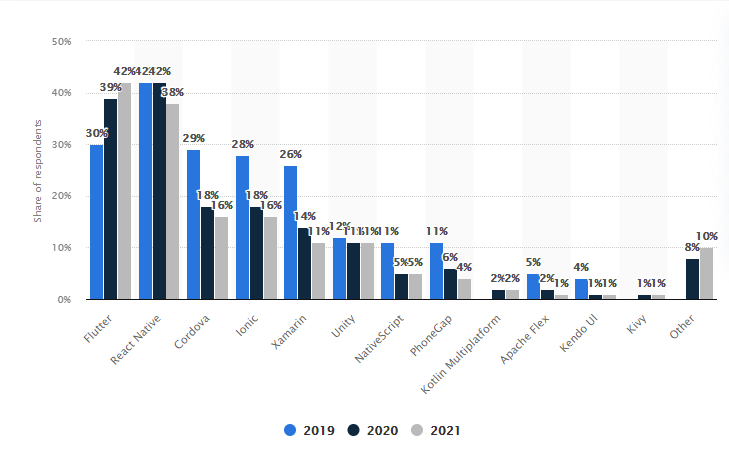
Flutter is the most popular cross-platform mobile framework used by global developers, according to a 2021 developer survey. Based on the survey, 42 percent of software developers used Flutter.
Flutter’s primary feature is its widget library. From floating buttons to complex and customizable dropdown menus, font sizes, layouts, and smooth animations, Flutter is arguably the best UI framework available in the market today.
And comes the cherry on the cake. Suppose you want to do more with Flutter (which is already significantly extensive in scope). In that case, Flutter also supports a bevy of additional tools to take the Features of your app even further. Therefore, in this plethora of frameworks, Flutter turns out to be the best mobile app development framework.
Join us as we peruse the top 22 Flutter DevTools picked by pros to enhance your app development initiative’s value proposition and feature richness even further.
1. Count.ly

If you require a product analytics solution for your app, integrating Count.ly into your app development can add massive value. With the open-source Count.ly tool, product owners can track KPIs, secure their data, and visualize growth and performance metrics to help in building business strategies.
Count.ly also has a paid version that allows on-premise as well as cloud hosting. The paid version also comes with A/B testing Features, push notifications, and various developer-focused features.
Key Features:
- Unified dashboard
- Extensibility through plugins
- One-premise/cloud deployment
- Usage analytics
2. Supernova
Supernova is an assistance tool for Flutter which allows developers to import UI designs and wireframes and then deploy them to the Flutter development environment, resulting in appealing, natively compiled, highly responsive application interfaces. Flutter developers frequently deploy Supernova to enhance app design, user experience, and overall utility. With Supernova, developers can run Flutter apps alongside the tool and make real-time changes to the app structure. Supernova also facilitates imports of Sketch and Adobe XD files to alter/ enhance the app’s design, UI, and UX.
Key Features:
- Export designs to Flutter
- Real-time alterations
- Production-ready UI
- Easy iteration
- Rapid prototyping
3. Panache

A material editor tool for Flutter, Panache facilitates the creation of themes and layouts. With customizability ranging from simple changes to color and font types, Panache can also be used to create custom shapes, layouts, and other theme elements that can be exported to your Flutter app Drive folder in the .dart format.
If you install Flutter on your system, its framework – Panache, is used to create hyper-customizable and deeply appealing materials, layouts, and themes for your Flutter app. It is a free and open-source tool, and Flutter developers frequently deploy Panache to their development projects.
Key Features:
- Highly attractive theme creation
- Widget customizations
- Open-source
- Easy code access post development
4. Sylph
Leading the pack of open-source command-line Flutter DevTools that can be integrated into a Flutter app development project, Sylph finds extensive usage for running Flutter integrations and deep tests for OS-specific cloud pools. Sylph runs seamlessly on Mac, Linux, windows, and CI and works effectively with services like the AWS Device Farm while offering complete supports across a myriad of both Android and iOS devices.
Key Features:
- Creation of iOS debugging applications
- Configuration assistance (validation and flavors)
- Multiple (100+) device support in one instance
5. Codemagic
With Codemagic, developers can create, test and deploy Flutter mobile applications rapidly. With smooth and continuous integration Features, the delivery time of your Flutter app development can be reduced significantly.
With Codemagic, developers no longer need to configure the app before its launch. Codemagic sports an automation feature that allows developers to create and automatically test the app they are working on. This cuts the fat from the launch process, making it a lot simpler and glitch-free.
Key Features:
- Reduction of manual labor
- Support for the latest Flutter tools
- Portal integration with Apple
- .25X faster time-to-market
6. Test Magic
Test Magic is the developer tool of choice for Flutter teams that wish to test and deploy the Flutter app they are working on. Test Magic facilitates downloads and deployments of CI/CD builds on connected devices.
Test Magic also facilitates the collection and uploading of screenshots and feedback to ensure enhanced app functionality. Sporting integration with Codemagic, Test Magic enables developers to handle provisioning profiles while seamlessly adding test devices, a great addition to your stash of DevTools for Flutter.
Key Features:
- Comprehensive E2E testing
- Identification support via AI
- Multiple databases and file format support
7. Appetize
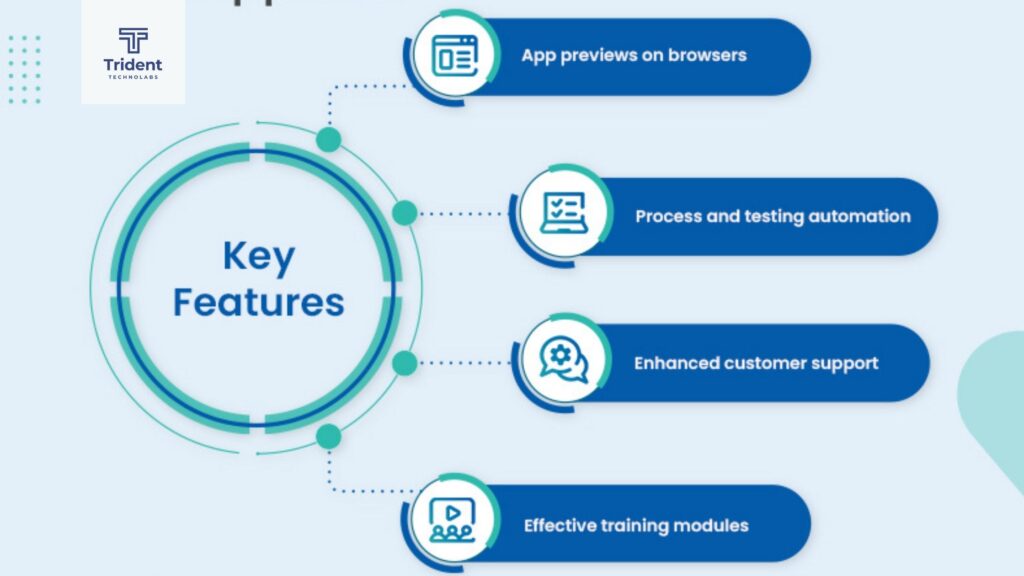
The Appetize tool can streamline app demonstrations, facilitate efficient customer support and even assist in tests, training programs, and the actual development process. It allows users to run native apps in the browsers.
Appetize can be used to reduce the development timeframe resulting in faster app launches. It allows developers as well as users to keep up with their apps while simplifying introduction procedures.
Key Features:
- App previews on browsers
- Enhanced customer support
- Effective training modules
- Process and testing automation
8. Instabug
An independent cross-platform app development platform in itself, Instabug’s Flutter SDK can be integrated into your app to facilitate bug reports in real-time as well as for analytics about user experiences. Instabug is primarily used to acquire real-time contextual insights for mobile applications. Integrated with Flutter, Instabug provides bug reporting, crash reports, survey analysis, and feature requests.
Instabug can capture screenshots, capture device logs, and send detailed crash reports. This data can be used to remove bugs and enhance UX.
It is easy to integrate Flutter with an existing application. Therefore, Flutter is the best choice for startup app development.
Key Features:
- Bug reports
- Crash reports
- App performance metrics
- Facilitates user surveys
9. RevenueCat
Leading the pack of purchase management and in-app subscription billing tools that sport Flutter integrability, the RevenueCat Purchases SDK can be installed into your Flutter development environment. It is highly effective in managing app business on almost every platform. RevenueCat’s SDK runs on iOS, Stripe, and Android and allows developers to analyze app functionalities by examining metrics like LTV, MRR, and churn rates.
Key Features:
- In-app subscriptions
- Detailed reporting
- Price-point tests
- Seamless data integration
10. Vysor
With Vysor, you can project your mobile app screen onto a computer. Screensharing with Vysor is as simple as plugging in a USB cable, and what’s more, you don’t even need a data connection.
With Vysor’s Chrome extension, emulators are no longer needed, and developers can share their devices across the globe. Screen ADB access with Vysor is also possible merely by sending a link.
Key Features:
- High-quality mirroring
- Drag and drop data
- Screenshots
11. Adobe XD

Adobe new plugin, Adobe XD facilitates the creation of highly appealing mobile app layouts and design workflows. Adobe XD renders outputs in the .dart format which means that developers can directly place the design into the Flutter app codebase they are working on.
With Adobe XD, developers can create wireframes, add animations, create prototypes and collaborate with the rest of their team without running a separate application. Adobe has also announced that it is currently working on various new plugins that can be integrated into Flutter app development projects.
Key Features:
- Stunning designs
- Easy and fast prototyping
- Smooth animations
- Ease of collaboration
12. Firebase

Sharing Flutter’s Google roots, Firebase is a development platform where developers create and run mobile applications. Firebase allows you to develop and launch apps on diverse platforms; it also unifies the backend by putting its APIs in a single SDK. Firebase also sports features like messaging and crash reports.
Key Features:
- Rapid development
- Performance monitoring
- Exhaustive analytics
- A/B testing
- Messaging
13. Amplitude
Leading the pack of intelligent solutions that can be plugged into Flutter app development, Amplitude allows product owners to analyze how users interact with your app. When deployed to Flutter app development, Amplitude can help stakeholders acquire insights that can further assist in creating an aligned strategy for your development initiative.
Key Features:
- Strategic user insights
- Enhanced UX
- Increased user retention
14. AppsFlyer
If you wish to streamline your app marketing process, then AppsFlyer is a perfect choice. AppsFlyer is a tool that tells you where your largest userbase is from. With this information, app owners can create geo-location-specific marketing efforts leading to greater reach and a personalized user experience.
Essential to building customer-centricity, AppsFlyer offers metrics related to marketing campaigns with the platform and device-specific data for further targeting.
Key Features:
- Discover customer touchpoints
- User engagement
- Performance analysis
15. Android Studio

Android Studio is easily one of the most popular Flutter development tools available. It is the perfect IDE for developers who wish to create highly efficient applications.
With features like auto code completion, extensive editing support, and highlights for code syntax, Android Studio can also help developers create and run applications on an android device and a non-android device by using an emulator.
Key Features:
- Layout Customization
- APK analysis
- Robust emulator
- Smart code editor
16. Screenshots
If you require command-line utilities that also allow you to capture and share screenshots right in the status bar, then Screenshots is the perfect tool. Screenshots works effectively on all major platforms and can also help in starting up iOS and Android emulators. You can also integrate Screenshots right into the Flutter app you are building.
Key Features:
- Run tests across devices
- Cloud Support
- CI/CD tools
17. Visual Code Studio

Visual Code Studio is a Flutter code-friendly mobile app development toolkit that sports task runtimes, version control, Cloud app build, and debugging procedures. Visual Code Studio is open-source and supports Mac, Linux, and Windows.
Some key features of Visual Code Studio are debugging support, refactoring, highlighting, and code completion making it highly productive yet easy to use. Visual Code Studio also works perfectly with C++ and Python.
Key Features:
- Code completion
- Code debugging
- Extensive customizations
18. Airship
Airship is a client management platform that sports in-app messaging and notification features to engage them and enhance conversions. Airship also facilitates building an in-app message inbox, opening the possibility of multi-layered communication from user-to-user, user-to-app owner, and app owner-to-user.
Key Features:
- In app-Inbox
- Omni-directional messaging
- Extensive client management
19. Square
Square is a highly effective UI design tool created to circumvent complications that arise while processing online payments. Square is an in-app payment handling tool that can calculate and inform the user of pending installments, incoming credits, and logging expenses made through the device. Square sports a highly customizable UI to suit the unique needs of each user, facilitating easy e-cash transactions through online wallets and stored cards.
Key Features:
- Highly customizable UI
- Intuitive layout
- A wide range of tools supporting extensibility
- Real-time reporting and automatic customer updates
20. WonderPush
WonderPush is yet another in-app messaging tool that works seamlessly with Flutter. You can also add a push-notification feature into your app with WonderPush. WonderPush is known for enhancing user acceptance of any application it is integrated into. From precise segmentation and targeting to A/B testing and geo-location-focused strategy formulation, WonderPush can do wonders for your Flutter app development initiative.
Key Features:
- Simple setup process
- Push Notification capabilities
- Segmentation capabilities
- Automation
21. Dartpad

If you are looking for a language editor that can run Dart programs right in your browser, your search ends with Dartpad. Dartpad allows you to run a Flutter application right on your computer without the need for the Flutter SDK to be installed on it. Dartpad is open-source and enjoys massive acceptance in the Flutter development community.
Key Features:
- Start a project
- Edit and run code
- Save progress and share code with other developers
- Keyboard shortcuts for coding ease
22. Localazy
For an app to remain relevant in the vibrant multi-lingual world we live in, localization (the rendering of in-app content into the local language of each target market) is necessary. Flutter app localization can prove complex and time-consuming, given that developers have to create local files for each target market and then acquire content that matches. Localazy solves this issue through automated translations.
Key Features:
- Rapid uploads
- Automated translations
- Multiple language support
ld feature-rich apps
using Flutter
Schedule a Call with Flutter Expert
Conclusion
Every developer understands that app development is a process that includes processes like planning, designing, and testing and then on to deployment. Trying to maintain app health and relevancy proactively requires certain tools, the top 22 of which are mentioned above.
Speaking of Flutter specifically, boost the value proposition of your development initiative beyond “ok” with the tools we have mentioned above. If, on the other hand, you would like to focus on core business tasks and hand over your Flutter development initiative to a seasoned partner, then you have reached the right place.
Hire Flutter developers from Trident Technolabs, the world’s leading Flutter development company and give your development initiative the push it requires. With over two decades of experience and a team of 50+ Flutter experts ready to be deployed, Trident Technlolabs is your Flutter app development partner of choice. Drop us a line, and we would be happy to assist.


Pingback: Flutter vs React Native: Differences You Need To Know - Trident Technolabs