
Firebase vs AWS: Which One to Choose in 2023?
FIREBASE VS Amazon Web Services (AWS): 2022
In today’s technologically advanced world, the IT sector is developing quickly and extremely quickly. Back in the day, desktop computers were important pieces of technology. However, mobile devices quickly displaced desktop ones. The paradigm of the technology industry has shifted with the advent of the mobile era. The increasing use of smartphones shows how important it is for companies to have a mobile app.
Additionally, the number of people using mobile devices for internet access has surpassed that of people using desktop computers. This marked a sea change in the number of mobile internet users around the world. For businesses, this has unlocked new doors of opportunity. As a result, serverless architecture entered a new age.
Modern programmes now have more sophisticated features, which makes it difficult to store them on a hosting service. In order to build your infrastructure from several cloud components and deliver it to managed servers, serverless architectures are useful.
Which alternative should you select now that you’ve decided to go the serverless route? Several enormous corporations, such Google and Amazon, provide all you would need in this sector. However, many developers and companies prefer to go the serverless way now that serverless architectures are available.
Consequently, you must be wondering what serverless architecture is. But before moving on, you should be familiar with two technologies: Amazon AWS and Google Firebase. These are the buzzwords to utilise while developing a backend for a mobile application.
Here, the phrase “Serverless Architecture” is highlighted. We’ll advise you on the best serverless architecture for your project. How precisely does Amazon’s AWS compete with Google’s newer Firebase in terms of capabilities, functionality, and application code usability?
10 Hot Web Development Trends for 2023
Serverless Architecture
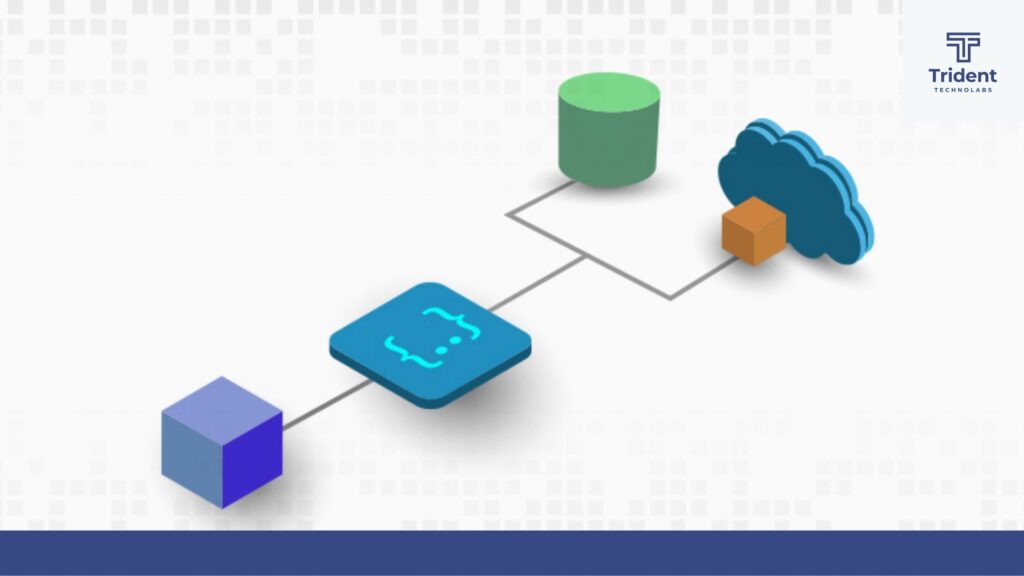
If we talk about the conventional approach, a single server maintains and handles numerous code-based tasks. When you as a user send a request, the server evaluates it using specific procedures and outputs a response. So, this is how the person and the computer communicate with one another.
In this case, a single server can handle a variety of coding tasks, including user monitoring, file writing and transferring, authentication, and many more. Therefore, when every function is active at once, there may be a greater likelihood that a single server will be overloaded. You can experience data loss and computer issues as a result. Consequently, it could be a demanding model for managing a server.
Additionally, a microservice architecture is essentially what serverless architecture is. Instead of concentrating on the infrastructure of a single traditional server, it concentrates on the application. It means you may use a variety of cloud components to build your infrastructure and then send those components to managed servers like Google Firebase or Amazon AWS. Your code will be run by these servers each time an event happens. Backend as a Service is another name for it (BaaS). You just pay for the runtime, allowing your application to scale up or down as necessary.
Function as a Service is the term for an application that runs on bespoke code (FaaS). However, FaaS and BaaS are interchangeable terms.
The relevance of serverless architecture is distinct. It is made up of microservices, which separate monolithic programmes into smaller services, as we mentioned earlier. Here, a code or function must be executed before the code “wakes up.” There will be less server overload and computation mistakes as a result of it not running throughout the day or week.
Google Firebase vs Amazon AWS for Mobile Backend
For your mobile app backend, Firebase and AWS Lambda are two of the top choices. However, you ought to be aware of what they have to offer before making any decisions:
Google Firebase

From a Mobile-Backend-as-a-Service (MBaaS) to a wonderful back-end option for developing mobile and online apps, Firebase has seen significant progress. With the help of Firebase’s tools and SDKs, you can build, maintain, enhance, and scale your application across web, iOS, and Android platforms.
The features provided by Google Firebase include cloud storage, push messaging, real-time database, crashlytics, user authentication, analytics, and file storage. These services are, in fact, typically hosted in the cloud.
Additionally, C++, Java, JavaScript, Swift, and Node.Js are just a few of the numerous programming languages that the Firebase SDK supports. Additionally, using database binding, it increases support for React, Angular, and Backbone. Additionally, only Android devices may now test apps in real-time thanks to the new Test Lab functionality.
Without downloading the updated version, developers can make necessary adjustments to an app’s behaviour or visual look using Firebase’s Remote Config capability.
Firebase can be thought of as a Platform as a Service (PaaS) and Backend as a Service, to put it briefly (BaaS).
Flutter vs React Native: Key Differences To Know
Advantages of Firebase

Here are some of Firebase’s key benefits that businesses and developers may use to streamline, accelerate, and simplify their operations.
Managed Service
Firebase manages the infrastructure since it is a managed service. Additionally, since Firebase will manage scaling up and down of instances, you won’t need to worry about it. Additionally, it will continuously review and monitor your app to guarantee smooth operation.
Easy to Track Users
Firebase offers a very practical solution to follow a user’s movements across various devices. You may also find out whether type of device—desktop, web, mobile, or tablet—users are using to access your app. For the specific phase, managing the data export from Google Analytics to BigQuery has also gotten simpler. This may help developers engage more people in productive ways.
Real-time Database
You can store and synchronise data using Firebase, a real-time NoSQL database hosted in the cloud. This benefit will enable developers to construct incredible collaboration capabilities and access application data from any device. Additionally, it can aid programmers in the execution of back-end code, which can react to events in the database.
Fast and Secure
The creation of applications can be accelerated with the help of Firebase’s helpful tools and services. However, top-notch security protocols guarantee that your application and data are protected to the fullest extent possible.
Crash Reports
Many programmes today experience crash or bug problems. They really slow down navigation, which causes a drop in user traffic. As a result, the programme can gradually lose users and ratings.
With the help of Firebase’s crash reporting tool, you can quickly correct faults and mistakes as they arise. Users can utilise the app smoothly and quickly as a result.
IT Outsourcing Trends for 2023
Disadvantages of Firebase
Like everything, Google Firebase also comes up with drawbacks. And here are some of them:
Real-time Data Storage Limitations
Typically, our primary storage is a real-time database. That is not a wise course of action, though. Limited querying skills are its main flaw. You won’t be able to send a request for more than one key at once. The service doesn’t provide a way to filter your data because the entire database is made up of JSON files. The format is distinct from the SQL format.
Limited Data Migration
One major disadvantage of using BaaS platforms as the backend for your project is that all data is stored on Firebase. Firebase severely restricts the mobility of data unless it offers a migration option that makes it simple to transfer data. Users become reliant on the platform as a result. There is no alternative option to move the application to a different source if you want to change the application’s backend.
Before considering an enterprise cloud migration, it’s crucial to comprehend the architecture of an application.
Vendor Lock-in
The real problem with vendor lock-in is unrelated to Firebase as a platform. This problem frequently occurs while using BaaS solutions. However, it might be said that Firebase’s absence of data migration features for moving data to another platform is a drawback.
Less iOS Support
Between iOS and Android applications, Firebase makes distinctions. It provides less support for iOS apps than it does for Android apps. It offers excellent assistance, specialised services, and facilities for Android smartphones.
For instance, integrating Test Lab with Android Studio is simple. For testing, it supports a variety of Android devices. On the other side, it offers iOS closed beta support, along with test devices and a minimal UI.
Firebase Cost
A simple Firebase configuration may be preferable than a complicated AWS configuration if you manage a small staff. The learning curve is also less steep than with Amazon Web Services.
On the other hand, Firebase makes it more challenging to query bigger datasets. Additionally, their database lacks relational data, which could be a concern for some startups.
Let’s move on to the next Firebase vs AWS comparison.
AWS (Amazon Web Services)

The most complete cloud platform in the world, known as AWS or Amazon Web Services, is used by many significant businesses. It provides over 180 feature-rich services from global data centres.
AWS provides a wide range of scalable, adaptable, and configurable cloud-based services and solutions, including networking, analytics, databases, development tools, and AWS storage for commercial use. The most intriguing aspect of all of these services and goods is that they are all available on a pay-per-use basis. Simply said, you only need to pay for the services you actually use. The platform’s design makes excellent use of platform as a service, packaged software as a service, and infrastructure as a service. Therefore, it’s crucial to understand who manages what when selecting the appropriate cloud model.
AWS Lambda, a serverless platform with event control, is available from Amazon Web Services. By running code and controlling the computational resources needed by that code, this service reacts to events.
As a result, AWS is preferred over Microsoft Azure as a cloud computing platform. The use of cloud computing in businesses will streamline operations and boost revenue in the long run.
Top 29 Free WordPress Plugins for Every Website
Advantages of AWS

Let’s read it aloud how AWS can be on your side by choosing a back-end platform for mobile app development.
- Cost-effective
AWS won’t always be more expensive than Firebase because it’s not a managed service. AWS also provides long-term contracts with price breaks of up to 75% from ordinary rates. - Self Hosting Option
In comparison to Firebase, AWS offers a more adaptable choice. Additionally, it makes it possible for you to easily migrate to alternative services and instal open-source applications. - Reliable APIs
AWS offers dependable APIs in a variety of programming languages to help your infrastructure run as smoothly as possible. Whether it’s creating a new component or taking backups, anything is available with AWS APIs. - Highly Secure
Because of how it is built, AWS provides the most stable, secure, dependable, and adaptable cloud computing environment. Even the most exposed companies around the world can have their security demands met by its foundational architecture. AWS provides thorough and trustworthy security tools that adhere to all security standards and norms. - Pay-as-you-go Pricing Model
AWS offers cost-effective cloud computing services that are both extremely scalable and adaptable. Only the services that you utilise or need to pay for are required here. What’s most intriguing is how simple it is to scale these services as necessary. Now you can have enough room for your backup and archiving needs. According to your needs, you can also start additional servers, downsize them, upscale them, and do a lot of other things.
Disadvantages of AWS
As with other technologies, AWS also has its dark side. Now, let’s go through its disadvantages here.
- Lack of Professionals
Since AWS has been a cloud computing platform, many businesses have integrated it into their operations. However, there aren’t many highly qualified AWS specialists available. Finding qualified people for AWS implementation is therefore a challenge for many firms. Well, this may be viewed as an AWS drawback. - Amazon’s EC2 Limits
The second restriction on AWS is the geographic constraint of resources. As a result, the number of resources that are available to you may depend on where you are. With AWS, you can never consume too many resources. This security measure keeps nefarious individuals from exploiting the organization’s resources to carry out hacking attempts. However, you can always ask for more resources if you need them. Therefore, it shouldn’t be a problem if your goals are unambiguous and sincere. - Use of Data
Laws governing data are not all created equal. Without your knowledge, Amazon Web Services may provide foreign businesses and government agencies with access to and use of your data. - Glitches in Cloud Computing
Services based on the cloud still have a lot of bugs. And here, AWS is also no exception. The service is dependable and well-designed, however it is not flawless.
AWS Cost
Pay-per-use services are offered by AWS. It implies that you will only be charged based on the type of traffic you receive. The environment as a whole is intended to be inclusive. If you don’t want to manage numerous services, AWS is a fantastic solution.
Given that they offer a variety of products on the market, AWS has a short learning curve. Although the infrastructure is geared at larger teams, it is also possible for smaller businesses without a dedicated DevOps specialist to make it work. No matter how big your team is, AWS can end up costing you more than you anticipated.
Firebase vs AWS: The Final Comparison
If we discuss Google’s Firebase, it is a backend as a service (BaaS). It provides managed services, end-to-end app development, and scalable hosting.
In contrast, AWS offers infrastructure as a service (IaaS). It is the well-known cloud service provider worldwide. Compared to Firebase, it provides server-level access, storage, and virtual machines at a reasonable price.
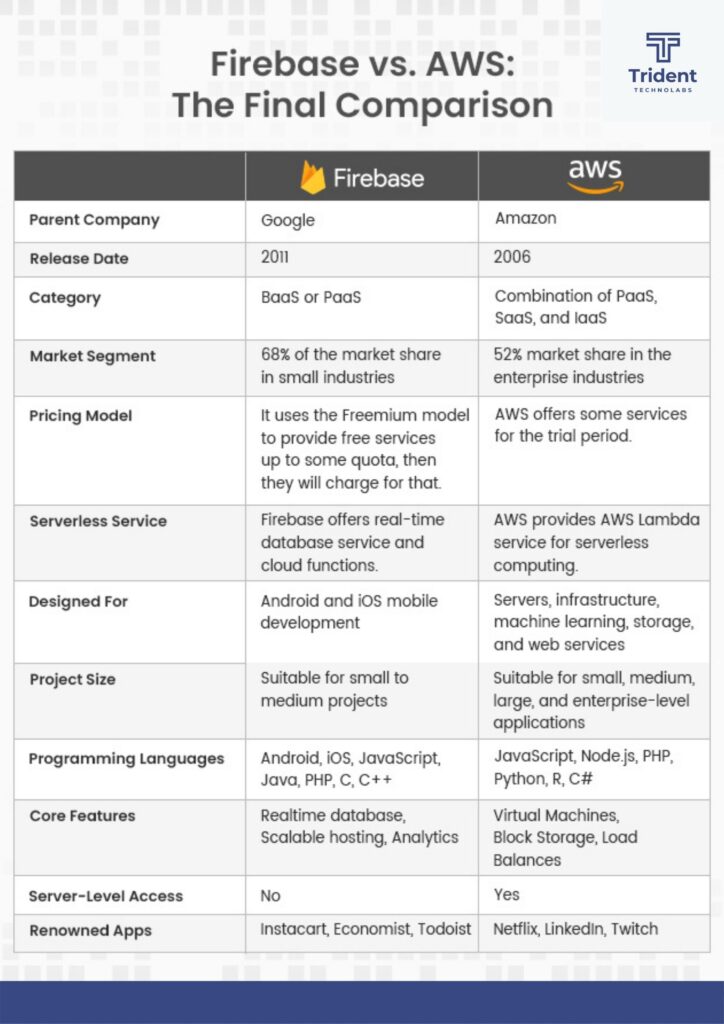
Google Firebase vs AWS: What to Choose?
In a word, Firebase and AWS are excellent choices for applications with serverless-driven designs. However, each platform has its own unique requirements, which ultimately depend on the goals of the company project. The best alternative for speeding up app development, reducing deployment time, and providing seamless hosting is Firebase. AWS is the ideal option for a more complex project that needs considerable specialised coding and server-level access.
It’s your time now. Please share your thoughts on these two backend choices for creating mobile apps. AWS or Google Firebase? If you’re still stumped, contact Trident Technolabs, a top provider of cloud application development services. We’ll show you the way to the right destination.


Leave a comment: