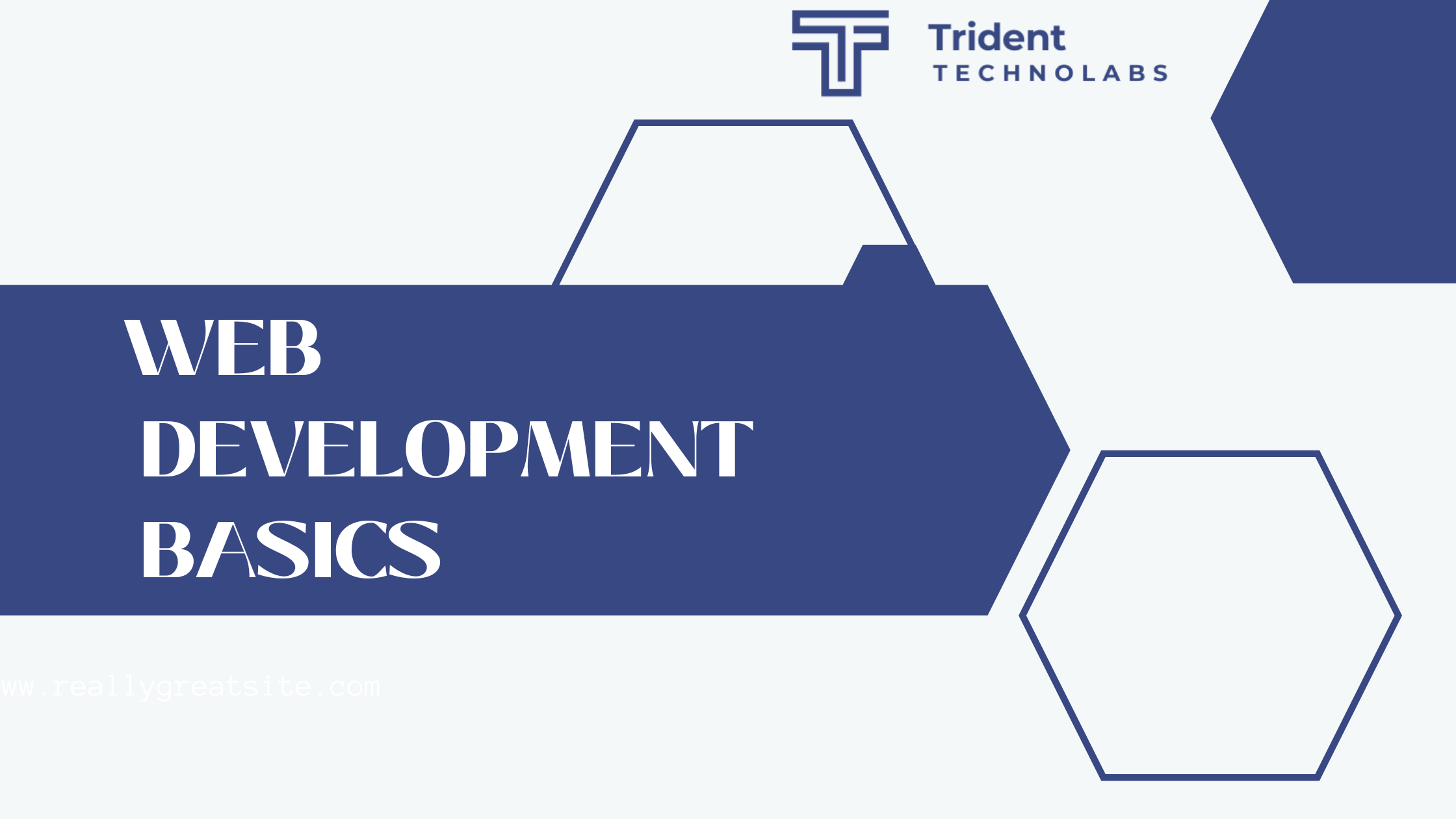
Web Development Basics
Web Development Basics
It’s a lot of work to create a professional website, so if you’re new to web development, we encourage you to start small. You won’t build another Facebook right away, but it’s not hard to make your own simple website online, so we’ll start there.
- What is a website?
- What is an IP address?
- What does HTTP mean?
- What is coding?
- What does front-end mean?
- What does back-end mean?
- What is a CMS?
- What is cybersecurity?
Now let’s review some web development basics.
1. What is a website?
Very first web development basic is website. Websites are files that are stored on servers, which are computers that host (another way of saying “store files for”) websites. These servers are linked to the Internet, a massive network.
Browsers, such as Google Chrome or Internet Explorer, are computer programmes that load websites via your Internet connection, whereas “clients” are the computers that access these websites.
2. What is an IP address?
To access a website, you need to know its Internet Protocol (IP) address. An IP address is a unique string of numbers. Each device has an IP address to distinguish itself from the billions of websites and devices connected via the Internet.
You can find any website’s IP address by visiting a site like Site 24×7 or using Command Prompt on Windows or Network Utility > Traceroute on MacBooks.
To find your device’s IP address, you can also type “what’s my IP address” into your search browser.
While you can access a website using its IP address, most Internet users prefer to use domain names or by going through search engines.
3. What does HTTP mean?
Hyper Text Transfer Protocol (HTTP) connects you and your website request to the remote server that houses all website data. It’s a set of rules (a protocol) that defines how messages should be sent over the Internet. It allows you to jump between site pages and websites.
When you type a website into your web browser or search for something through a search engine, HTTP provides a framework so that the client (computer) and server can speak the same language when they make requests and responses to each other over the Internet. It’s essentially the translator between you and the Internet — it reads your website request, reads the code sent back from the server, and translates it for you into the form of a website.
4. What is coding?
Coding refers to writing code for servers and applications using programming languages. They’re called “languages” because they include vocabulary and grammatical rules for communicating with computers. They also include special commands, abbreviations, and punctuation that devices and programs can only read.
All software is written in at least one coding language, but languages vary based on platform, operating system, and style. All languages fall into one of two categories: front-end and back-end.
5. What does front-end mean?
The front-end (or client-side) is the side of a website or software that you see and interact with as an Internet user. When website information is transferred from a server to a browser, front-end coding languages allow the website to function without having to continually “communicate” with the Internet.
Front-end code allows users to interact with a website and play videos, expand or minimize images, highlight text, and more. Web developers who work on front-end coding work on client-side development.
6. What does back-end mean?
The back end (or server-side) is the side that you don’t see when you use the Internet. It’s the digital infrastructure, and to non-developers, it looks like a bunch of numbers, letters, and symbols.
There are more back-end coding languages than front-end languages. That’s because browsers — at the front end — only understand HTML, CSS, and JavaScript, but a server — at the back end — can be configured to understand pretty much any language.
7. What is a CMS?
A content management system (CMS) is a web application or a series of programs used to create and manage web content. (Note: CMSs aren’t the same as site builders, like Squarespace or Wix.)
While not required to build a website, using a CMS makes things easier. It provides the building blocks (like plugins and add-ons) and lets you create the structure with your code. CMSs are often used for e-commerce and blogging, but they’re helpful for all types of websites.
8. What is cybersecurity?
There are always malicious actors looking to find vulnerabilities in websites to expose private information, steal data, and crash servers. Cybersecurity is the practice of securing data, networks, and computers from these threats.
The methods used by hackers are constantly evolving, as are the security measures taken to defend against them. Failing to understand how your site could be targeted could result in disaster.
As a result, a basic understanding of cybersecurity best practices is critical for effective web development. You should also carry out security audits consistently.
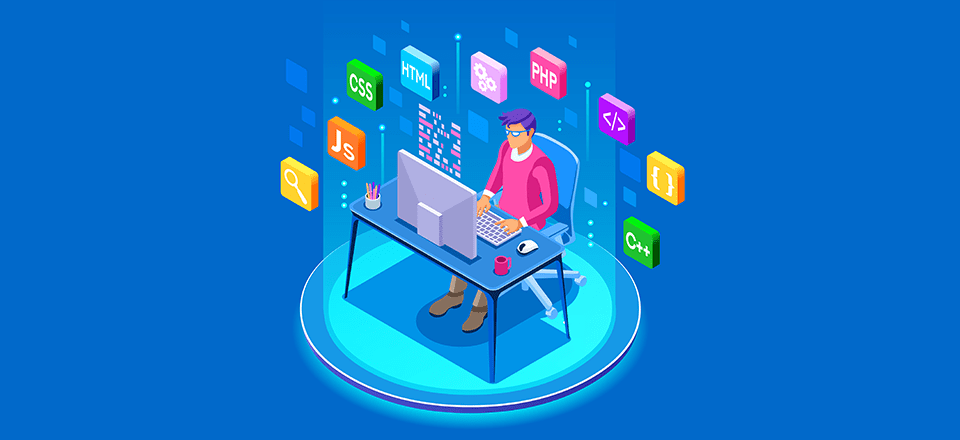
Dive Into Web Development
The Internet is here to stay, and it’s constantly evolving to meet user needs. Web developers are on the front lines of these innovations and improvements — web development basics from this blog to your favorite social network to the apps you use on your phone, web development is everywhere.
As a result, it’s worth taking the time to understand coding and programming to help make your business website the best it can be — for you and your customers.


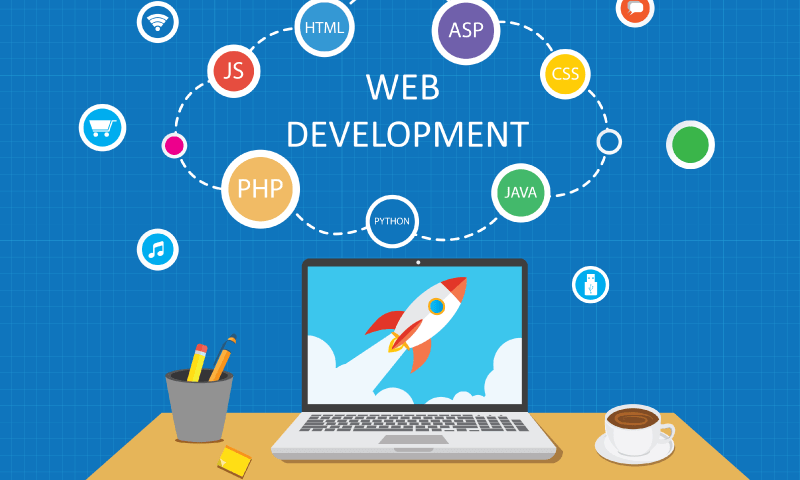

Leave a comment: