
iOS 16: Every Major New Feature Apple Revealed at WWDC
At WWDC 2022, Apple’s yearly developer conference, iOS 16, the company’s next significant iPhone operating system, made a big impression. You may modify texts you’ve already sent in the Messages app with iOS 16, and you also receive new tools to customise your iPhone, such as the ability to change the appearance of your lock screen and additional privacy safeguards for people who are in abusive relationships. These factors combine to create an iOS that feels modern and up-to-date. For the iPhone 8 and later, iOS 16 will be made available in September along with the hotly anticipated iPhone 14.
At Apple Park, the location of the company’s headquarters in Cupertino, California, Apple made their announcements regarding iOS 16 outside on the lawn. Updates to Apple Cash, Photos Memories, and the Podcasts app were included in the iOS 15.5 release on May 16. Additionally, Apple recently released a developer beta for iOS 15.6, which at this time doesn’t have any significant new features and appears to focus mostly on bug fixes.
iOS 16 lets you edit and ‘unsend’ messages
As he unveiled three of the most requested enhancements for the Messages app, Apple Senior Vice President of Software Engineering Craig Federighi said, “Embarrassing errors are a thing of the past.”
You will be able to edit sent messages in iOS 16 first. You can therefore amend a message after it has been sent if you discover a typo. Under the message on the status, a little “edited” appears.
Next, you can instantly recall a message that has already been sent. This may be my favourite new feature. Using the undo send feature will allow you to stop a message from being read and, ideally, make it appear less disorganised to your friends and family if you mistakenly sent an incomplete message.
Lastly, you can mark messages and threads as unread. This is an excellent tool for when you don’t have time to respond to a message in the moment, but want to make sure you come back to it later.
Your iPhone gets a new customizable lock screen
Especially if you have an iPhone with Face ID, one of the things you look at the most on your iPhone is the lock screen. The lock screen on the iPhone has undergone the biggest overhaul to date with iOS 16. To change your lock screen, hold down the button. You can swipe to experiment with the various styles. To complement one another, each style modifies the background, font, and colour filter.
Additionally, you can add lock screen widgets like a temperature gauge, activity rings, and a calendar, as well as change the fonts for the time and date to your taste. The widgets resemble complications on the lock screen of the Apple Watch.
With iOS 16, your iPhone will be much more customised. You will have complete control over the font and colour of your lock screen. Apple
You may create numerous lock screens that are individually personalised with various widgets, and you can quickly swipe between them. Even the images on your lock screen can be changed automatically with the photo-shuffle feature.
We had thought Apple would include an always-on display as one of its features. Nearly all Android smartphones have it, and the Apple Watch also has it. There’s a chance it will launch alongside the iPhone 14.
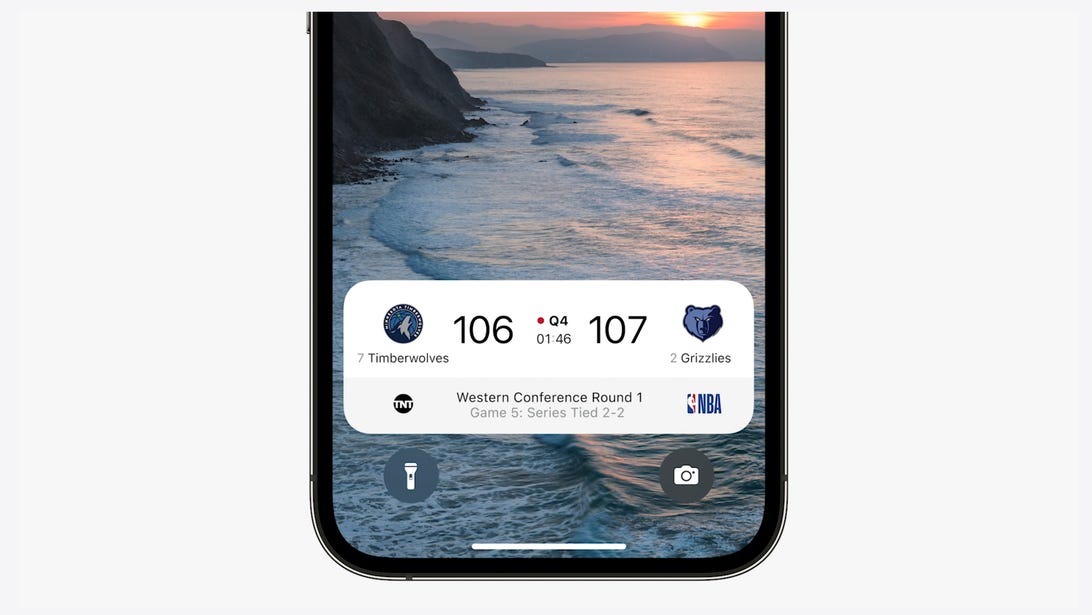
Notifications and live activities
With iOS 16, your iPhone will be much more customised. You will have complete control over the font and colour of your lock screen. Apple
You may create numerous lock screens that are individually personalised with various widgets, and you can quickly swipe between them. Even the images on your lock screen can be changed automatically with the photo-shuffle feature.
We had thought Apple would include an always-on display as one of its features. Nearly all Android smartphones have it, and the Apple Watch also has it. There’s a chance it will launch alongside the iPhone 14.
Wallet and Apple Pay Later
ID cards will be available in your Wallet app in more states, with more security and privacy features. In iOS 16 you can protect your identity and age. So rather than providing your exact birth date, you can simply put that you’re over 21.
iOS 16 makes sharing keys easier with apps like Mail and Messages. When your friend receives the key, they can add it to their Wallet. Apple said it’s working to make sure that shared keys are an industry standard and free for others.
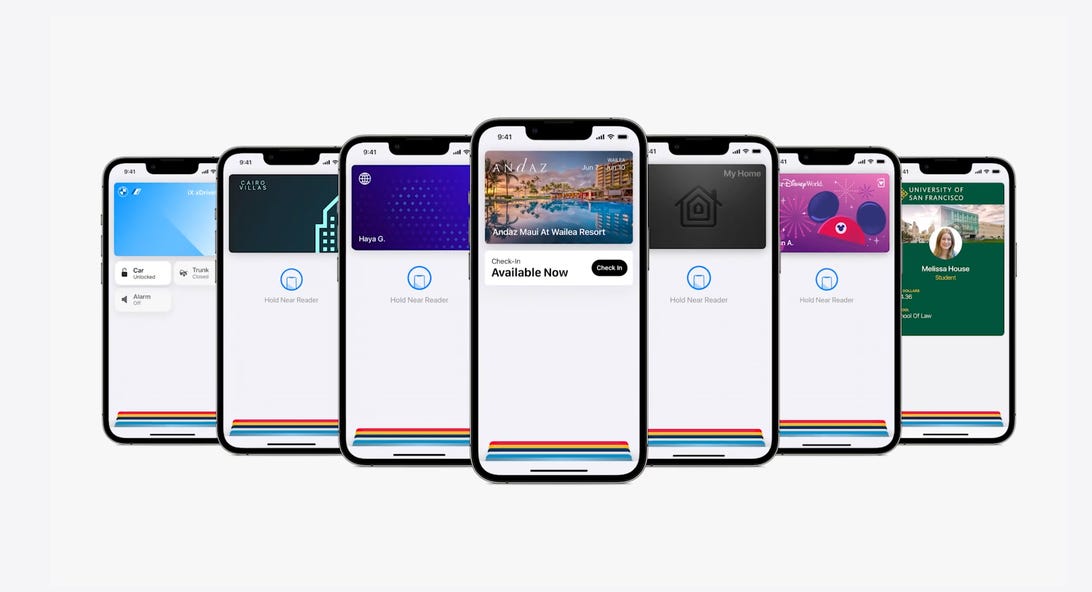
Apple Pay will support new types of payments and adds a new feature called Apple Pay Later, a Klarna-like service that lets you split the cost of an Apple Pay purchase into four equal payments spread over six weeks, with zero interest and no fees. Upcoming payments are managed through the Wallet app, making it easy to keep track of dates and payments.
But Apple Pay doesn’t stop there. A new feature will also help you track Apple Pay orders and lets merchants deliver detailed receipts and tracking information. This should make it easier to stay up to date on the status of all your orders.
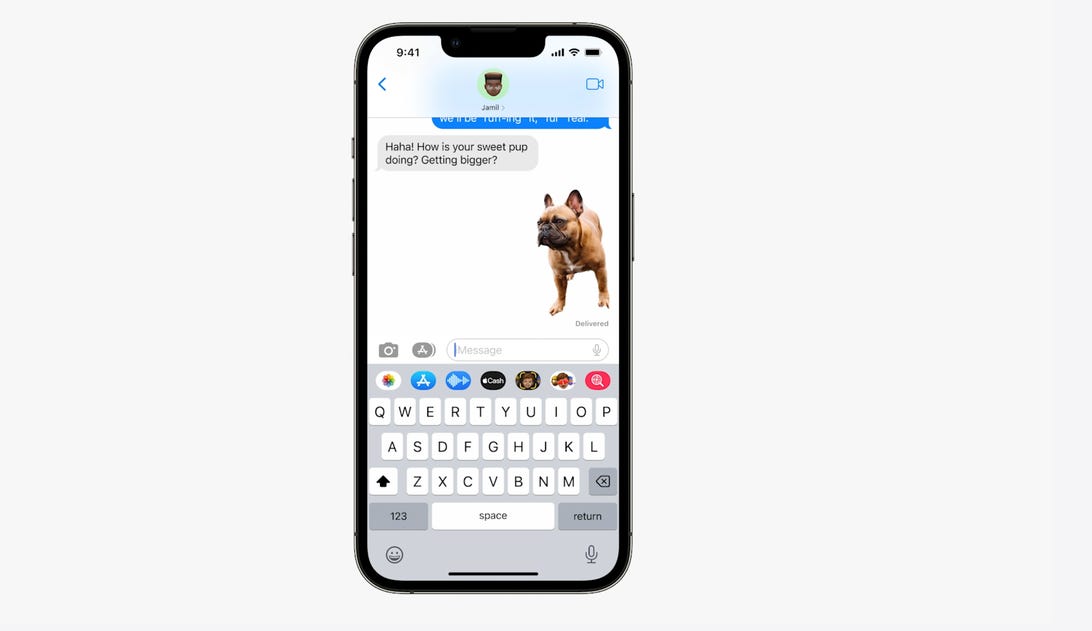
Tap and drag for photos
In iOS 15, Visual Look Up analyzes your photos and can identify objects. iOS 16 takes this to the next level. When you touch a photo’s subject like the dog in the image above, you can lift it away from the background and add it to apps like Messages.
Apple sometimes overuses the word “magic,” but this feature truly seems like it.

SharePlay comes to Messages
SharePlay, which debuted in iOS 15, lets you have a shared experience while connecting with someone over FaceTime. You can watch TV shows, listen to music in sync and other things. iOS 16 adds the ability to discover SharePlay apps from within FaceTime.
But perhaps one of the coolest things Apple did for SharePlay was to make it work within the Messages app. Apple said that this was one of the biggest requests from developers. Now when you want to share a movie on Disney Plus, you can start SharePlay together while chatting in Messages.
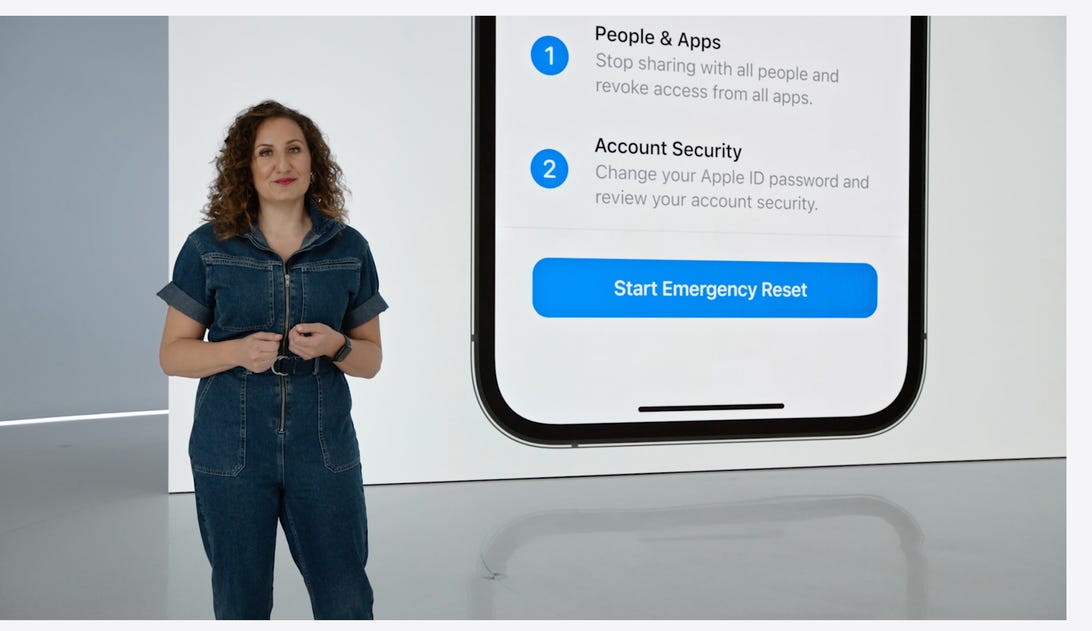
Safety Check aims to help people in abusive relationships
Safety Check is a new feature intended to be helpful for people in abusive relationships.
It lets you review and reset who has access to location information as well as passwords, messages and other iPhone apps on an iPhone.
Focus mode updates and Focus filters
Focus mode gets several updates. The first applies Focus behaviors to widgets and lock screen looks. So you could have one lock screen set for when your Work Focus is enabled and another for workouts.
Apple added specific Focus filters that apply your iPhone’s Focus mode within apps. For example, in Safari, you can limit what tabs are shown depending on what Focus mode you have active.
Apple Maps adds transit fare cards
Maps will get several updates. You’ll be able to plan trips with up to 15 different stops along the way. If you start planning a trip with the Maps app on your Mac, you’ll be able to share that to your iPhone.
And in something similar to what Google announced for Google Wallet in Android 13, you’ll be able to see transit fare estimates as well as add more money to a fare card from within Apple Maps.
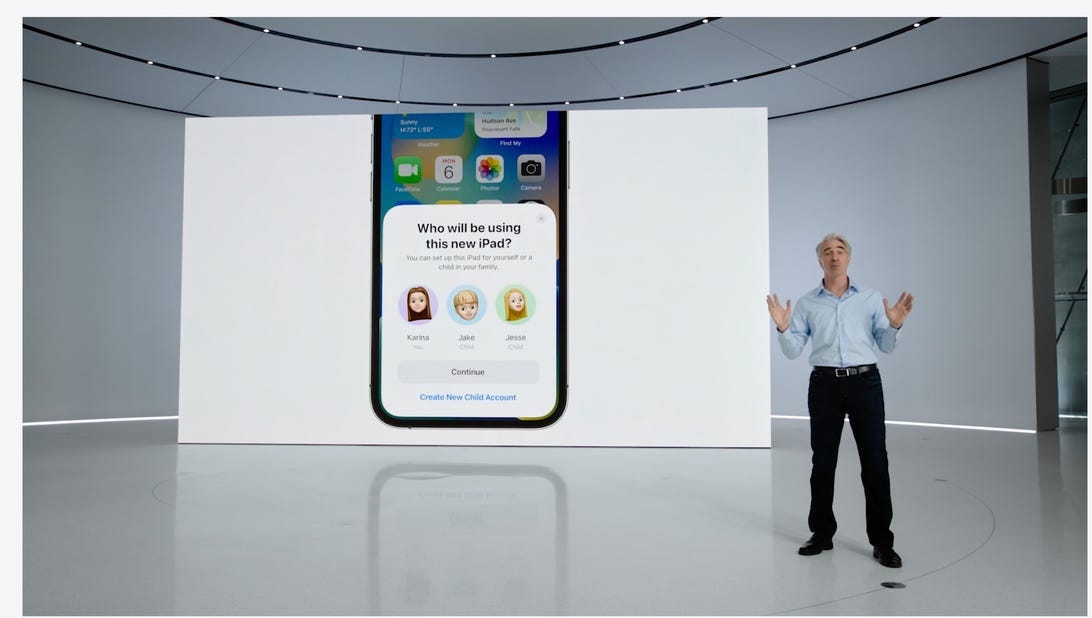
iCloud family checklist
iCloud gets several new features. One of the more interesting ones is the option to set up a new device for your child. When Quick Start appears, you have the option to pick a user to set up the new device for and use all the parental controls you’ve previously selected and configured. However, this is not what many of us are still hoping for: the ability to set up separate users for the same device.
There’s a new family checklist with tips for updating settings for your kids as they get older, like a reminder to check location-sharing settings or share your iCloud Plus subscriptions.

Watch this: Apple Updates Messages in iOS 16 with 3 New Features 4:24


Leave a comment: