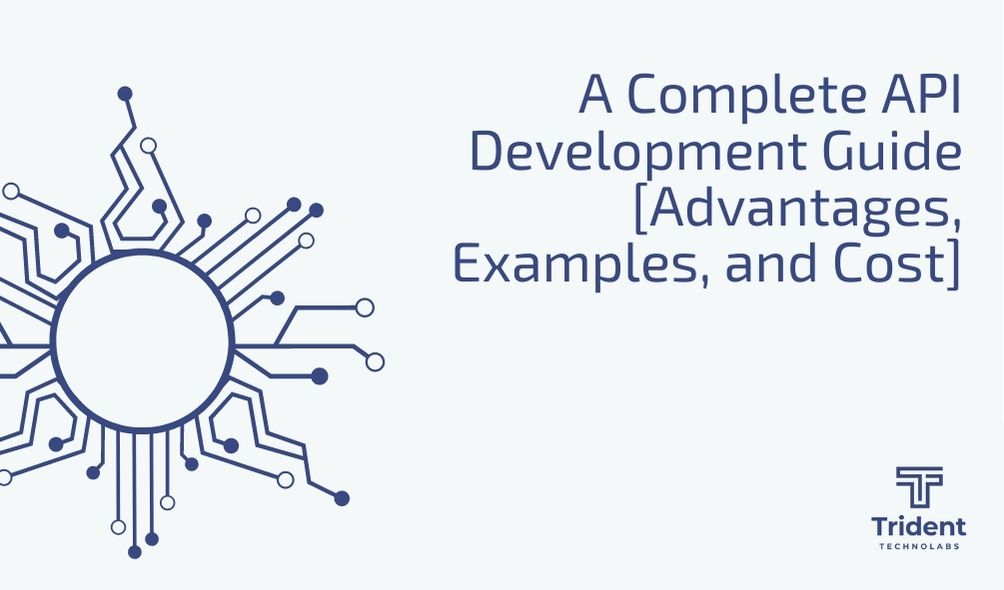
A Complete API Development Guide [Advantages, Examples, and Cost]
API development – being a developer, you might have heard of this word millions of times.
In fact, close to 50% of developers working in API development said that microservices is the most interesting technology to work on as of 2022.
Apart from that, do you know API can help you increase your development efficiency and make drastic changes in your development process?
To help you understand each phase of API, we have discussed with our experienced app development team lead and crafted this complete API development guide.
Through this guide, you will learn all the essential aspects of API, the importance of API, types of API, even the cost of API development.
Let’s begin with understanding the meaning of API first.
What is an API?
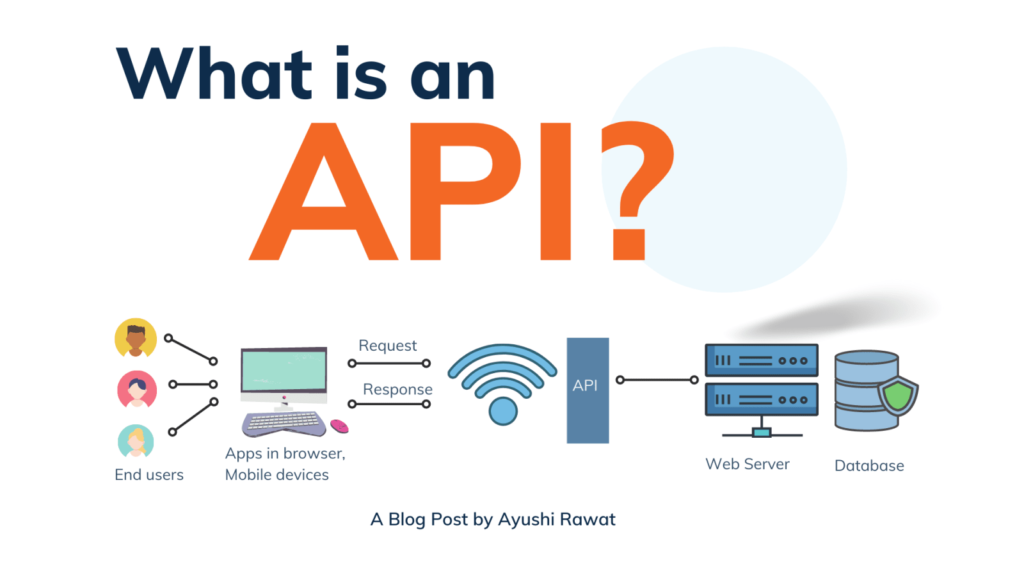
API stands for Application Programming Interface, which works as an intermediary between computer and computer programs. Basically, API helps to make developers’ tasks easier by reducing their basic work. This, in turn, helps to reduce code and allows developers to create apps with consistency.
In simple terms, you can consider an API as a telephone, which permits programs to communicate with each other. Such as Google maps API can be easily integrated to any website or mobile app, same way, majority of online transactions are powered using PayPal.
Is API free to use?
You should know that every API is not free. Some of the commercial API users either pay for the whole subscription or pay-as-you-go basics.
To help you clearly understand the API development, we have discussed an example below.
Example of API
Imagine yourself a customer in a restaurant you are sitting there with a menu card that has a variety of options to choose from. The kitchen is considered the provider who will fulfill your order as illustrated in the below image.
It is essential for you to link to send your order to the kitchen and have your food delivered to your table. It can’t be the chef because he is in the kitchen preparing food. You’ll need a way to connect with the chef for ordering the dish. This is when the waiter — or the API — comes into play.
The waiter (API) will take the order from the customer then send that order detail to the chef, the chef will prepare the food accordingly. Then, again the waiter will deliver the food to the customer.
That is exactly how API passes information between computers to different computer programs.
Why API Development?
The invention of the computer has made human life easier and productive. Even computers help in gathering and sorting exhaustive pieces of data. For example, you want to know how many times your business partner has submitted an invoice to your company. It will be challenging to find it because all bills will be uploaded to a central database.
Now, what actions can you take? Will you do all the hard work by going through every database to ensure you search for the right invoice? No, this will take a lot of time.
For this, you will develop simple software to search that database for all instances of the partner’s name. Now, you just need to search for the partner’s name, and you will get all the invoices related to the partner’s name. It would take a lot less time and be a lot more precise.
We have discussed only one example to show the importance of API in our lives. But what if the API wouldn’t exist at all? What all challenges developers used to face before the API came into existence?
Challenges without APIs
- It was hard to connect one service or product with another.
- There was a need to build systems from scratch which would result in higher costs for enterprises.
- Integration of apps was not possible before the existence of API, therefore, it was challenging to integrate payment methods and different services in the software.
Now, we will check the benefits of API and know the need for API development.
- Utilize and customize the data to search for the solution
- Save time and money by reducing the development effort
- API permits to communicate service and product with another product and service without developing it from scratch
What are the Advantages of API Development?
Understanding and implementing API development streamlines your coordination with system owners as well as other stakeholders to modernize the agency’s systems. Therefore, we have discussed the 5 benefits of API development.
| Benefits of API Development | Explanation |
|---|---|
| Higher efficiency | By granting API access, the material can be written once and then automatically published or made available across several channels. Your agency’s content is ready for easy sharing and redistribution so that more users can benefit from your purpose of developing the API. |
| Wider reach | People who don’t visit your website can acquire information or services from your agency through applications or other websites they frequently visit.Using API, you can increase your user base by allowing them access information or services from other websites. This will build trust, genuinity of your website and help increase client retention. |
| Use government assets to your advantage | The federal government’s data and information are a national asset that the American people have paid for. APIs can make data available for a wide variety of users, which was previously available only for the selected few. |
| Automation | APIs permit the machines to handle the workload, which otherwise would have required manual work. For example, when you update specific content, it not only affects one page but several pages of the website. Similarly, API allows your entire team to work more efficiently, which even enhances the workflow in the fewer steps by increasing overall productivity. |
| Enable in mobile apps | API permits access to data or services. Due to this, data/services can be accessed in mobile apps as well. Whether the aim is to support agency-developed apps or 3rd party apps, the first step is to grant API access to the components that allow greater flexibility in the delivery of information and services. |
You have clearly understood the advantages of API development, but there are multiple types of APIs out there.
What are the Types of API?
How many types of APIs are there?
There are 4 main types of APIs used in web-based applications.
The API type means the intention of using the API.
| Types of API | Examples | Explanation |
|---|---|---|
| Public API | FacebookGoogle SearchGoogle Translate | A public API is available for use by any business or developer. Any well-planned business strategy that includes app sharing with other businesses needs to develop a public API. |
| Partner API | SalesforceIRS partner program | A partner API is a mechanism for facilitating B2B interactions that are only available to a select group of API developers or consumers. Let us discuss it with an example: if a corporation desires to share client data with another CRM firm selectively, it can use a partner API to connect the internal customer data system with those firms as well. |
| Private API | Home-costAmazon API | The API that is hosted by in-house developers is known as private API. The front-end interfaces serve as data and application functions will be on the backend. For contractors or developers, working on a specific function will work as a point of entry. |
| Composite API | Create customerCreate order for customerAdd item to orderAdd another itemChange order status | The composite API helps to craft the related or interdependent operations. The composite APIs simplify software development and solve complex issues or tightly closed API behaviors. Even, it helps to enhance the speed and performance in comparison to individual APIs. |
How Does API Works?
The below image illustrates the exact work process of API.
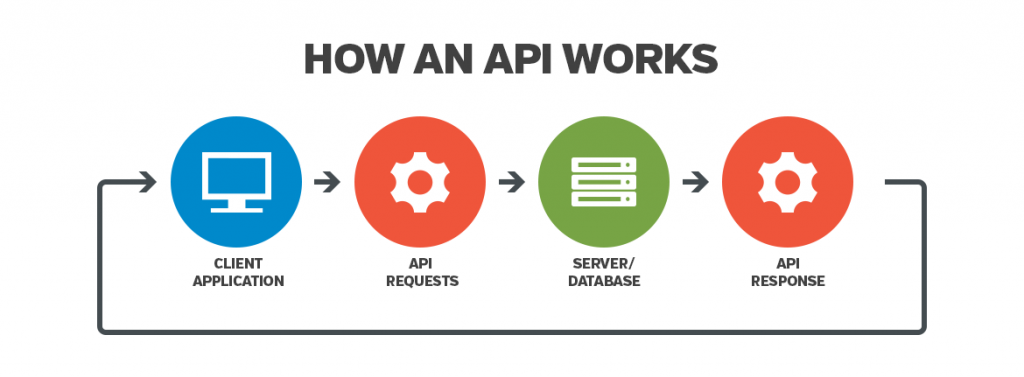
You may see that the end-user will get all the required information on your app screen. Then the developers will design the app in a way to permit access to the stored data in the assets/databases via APIs. The interchange of the data may occur between 2 applications/servers and web apps.
It is like an end-user and developers are the plug and API and its assets are pins.
Now, to send and receive the data from one app to another, GET and POST methods are introduced. The GET method is utilized to request data from a server at the specified resource. POST method will send data to the API server to create or update a resource.
Even if you are from a non-technical background, it is essential for you to have knowledge of how APIs communicate with the services differently. Such as, by integrating Twitter REST API, you can make the interaction with Twitter smoother.
The API includes three parts:
| Type | Explanation |
|---|---|
| User | The user makes a request |
| Client | The computer sends the request to the server |
| Server | The computer reply to the request |
The server will be developed initially because it acquires and saves data. Programmers provide documentation, which specifies endpoints for specific data, once the server is up and operating.
This documentation explains the structure of the data on the server to outside programmers. An external user can then query (or search) the server’s data, or create software that searches the database and changes the results into a more useful format.
Let’s take a phone book example to understand it more clearly. You’d get a copy of the white pages phone book in the old days, which listed everyone in your town by name and address in alphabetical order. If you require a friend’s address, you could seek them up by the last name, discover the address, and then use the maps in the back to identify their street.
This was a small amount of data, yet accessing it took a long time. All of that information may now be located in a database, thanks to the wonders of technology.
API Terminologies to Understand
- API Throttling: It is the process of controlling the usage of APIs by the users for a specific time.
- JavaScript Object Notation: It is a well-known data format utilized for APIs to exchange data on the internet. The exchange may happen between 2 web apps, mobile apps, or a server.
4 Best API Development Tools
The aim of the API is to be the mediator between two applications by permitting them to communicate with each other. Being a developer you should know that API developers spend around 29.5% of their time programming different APIs. Conversely, in automated testing, it only takes 11.4% of the time.
To save time and money in the long run, it is crucial to automate API testing. Here are the best tools for API building and testing.
| Tools | Explanation | Features |
|---|---|---|
| Swagger | Swagger is a comprehensive set of tools that can help with API development at any level. Designing, developing, documenting, testing, and standardizing APIs are all part of this process. SwaggerHub is also a well-known API management platform. | API lifecycle (includes the creation to retirement stages)API mockingCentralized definition storageAPI standardizationSetting and enforcing API style requirementsAbility to transform code snippets from API specific formats and turn them into API blueprint |
| SoapUI | SoapUI is one of the most extensively used automated API testing tools. Resting REST and SOAP APIs are common with this device. It’s fantastic because it’s an open-source tool that works on multiple platforms. | Test reportingMonitoring of APIAdvanced API mockingPerformance testing of APIAsynchronous testingSupports HTTP API testing framework |
| Postman | Postman is a multipurpose tool that can perform both development and test APIs. It started out as a Chrome browser addon. It now comes in Windows and Mac versions. | Supported in Windows, Mac, Chrome, and LinuxAPI documentation and runningTesting and monitoring of API |
| Katalon Studio | Katalon is the go-to free license tool for quick, automated testing across platforms. Capterra and Gartner Peer Insights both give it good marks. Katalon is the most widely used testing platform since it can execute automated tests for web, API, desktop, and mobile apps. | Test scripts for mobile and web apps are recorded and generatedMenus, tables, and tree views provide a user-friendly and rich UIGroovy language integratedReports are easy to read and exported to HTML or PDF |
3 Everyday API Examples
To help you understand the working of the APIs in an easier way, we have added 3 real-time examples of API.
- Making Your Writing Precise: Grammarly API
Grammarly seamlessly integrates with your text editor and offers seamless assistance. Just by integrating the API and UI components, Grammarly is capable of working in a web-based text editor. Even it makes your writing precise and to the point by performing detailed analysis. - Smooth Shopping Experience: Pay with PayPal
You might have used PayPal to pay for a product from an eCommerce store. That is the API working for you. The “Pay with PayPal” capability is developed utilizing APIs, just as checking in with a social media service, to ensure that the end application can only perform what it needs to do, without being exposed to sensitive data or obtaining access to undesired rights. - Makes Navigation Easy: Google Maps API
The Google Maps API is a powerful technology that permits embedding the Google Maps on your website and mobile apps.
It permits you to customize the appearance and feel of the map to match the style of your site and add appropriate content that your visitors will find useful. You can even learn to calculate the distance between two points in the Google Maps API.
How Much Does It Cost to Build an API?
The cost of API development depends upon multiple factors such as developer cost, development time, database design, prototyping the application, MVP launch, and maintenance cost.
The approximate cost of API development ranges between $5000 to $7500.
You should consider API cost as an investment opportunity for your business. Investing in the right API will surely turn your investment into a fruitful result and help you to develop enterprise mobility solution faster. API development saves a lot of time by eliminating the need to build a system from scratch.
| Requirement for API Development | Development Timeline |
|---|---|
| Designing Database Structure | 8 – 16 hours |
| Prototyping | 40 – 85 hours |
| Making a Minimum Viable Product (MVP) | 120 – 160 hours |
| Documentation | 60 – 90 hours |
| Deployment and Maintenance Cost | 40 – 50 hours |
| Marketing | 50 – 500 hours |
| Approximate Timeline | 900 hours – 950 hours |
We have comprehensively discussed API, the requirement for API development, the challenges API solves, even the importance of integrating API and the cost of API development.
Next is the list of FAQs regarding API development.
FAQ About API Development
Which language is best for API development?
- PHP
- Python
- Ruby
- .NET / C#
- Java
What is the difference between REST API development and SOAP API?
REST and SOAP API are the communication systems that are used to exchange information in a message format. The below table includes the difference between REST and SOAP API.
| REST API | SOAP API |
|---|---|
| REST API is considered a well-known architecture style of software that defines the detailed set of requirements for building web services. | SOAP stands for Simple Object Access Protocol which is complex because of adding additional standards compared to REST like security. |
| REST (RESTful API) includes multiple standards such as HTTP, JSON, XML, and URL for transfer and data communication. | SOAP API utilizes XML and HTTP. |
| In terms of security, REST API uses SSL and HTTPS. | Whereas, SOAP includes SSL as well as WS security. Mostly when it comes to setting up bank account passwords, card numbers, this type of security is applied. |
Custom API Development Services
This guide covers the answer to all the questions such as the meaning of API, the requirement of API development, the importance of API, and even the type of API for your business.
In addition, you have learned about the benefits of API development, tools to develop powerful API, examples of API, and the cost to develop the powerful APIs for your business.
If you have any suggestions or require custom API development services, feel free to reach Trident Technolabs. Being a top mobile app development company, our team is proficient when it comes to developing mobile apps and APIs from scratch. Connect with us directly by filling out the contact us form.


Leave a comment: